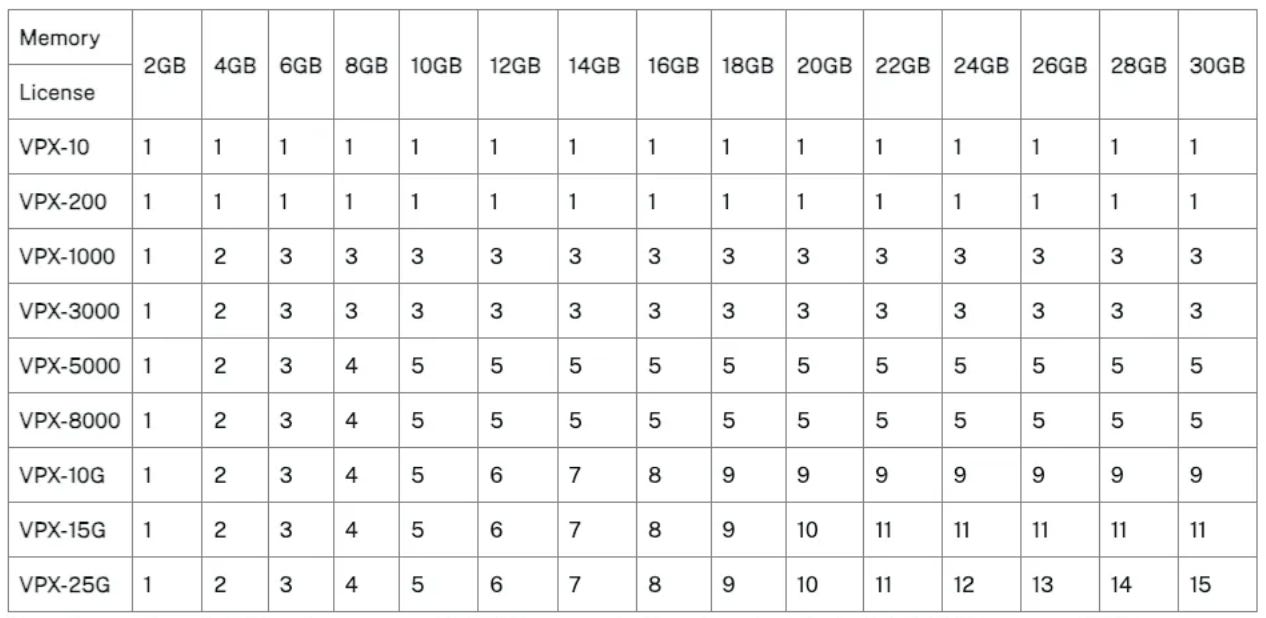NetScaler VPX Capacity assignment when moving from vCPU to UHMC
its different Jim!
Hello! This piece offers some pointers on assigning capacity for virtual NetScalers when moving from vCPU to UHMC.
Why not keep using vCPU?
The vCPU approach is End of Sale and End of Renewal, it gets replaced by UHMC. UHMC is equivalent to 4000 vCPU, so a big bag of cores...
How does vCPU work?
When you run a NetScaler on vCPU, it’s a straightforward assignment system. Virtual cores and memory are assigned to a NetScaler VPX virtual machine and that is it. Not too complicated. Typically, the vCPU approach has a bag of cores, this can be 10, 20 or 40 core packs. This is very flexible as you can make your instances as big or small as you need. The lowest size for a NetScaler is two cores, one for processing traffic and one for management. If you have 40 cores, you could spin up 20 instances each with two cores, as 2 x 20 = 40. Alternatively, you could have just four with 10 cores each.
This flexible approach makes the approach very useful.
How does throughput licensing work?
Throughput requires that you think a bit more about what you are trying to do, and then assign some cores, memory, and a throughput number.
At its very basic components, throughput is based on:
Instances
Throughput
Where do you start to know how much Throughput is needed? There was a support doc, which had a great table. I saw that the support document seems to have gone now, so I have shown the table below. Keep in mind that the core count in the table needs one extra for the management core. This would make a VPX1000 a four-core appliance.
What does the table offer? It is a good baseline to understand the kind of throughput that a certain number of cores can offer. Taking the VPX1000 as a baseline, 1Gbps and three cores to process traffic(plus the management core of course) is a good starting point. There are a couple of issues with the table
The table is that this table is for fixed capacity licensing and not any kind of pooled capacity. The difference is that, if you add more memory with no more throughput assigned, you will not get more cores in your VPX. This could be useful if your workload is not throttled by bandwidth, core/processing heavy.
UHMC is a pooled license model, so operates a bit differently.
The cores need memory to spin up, and stick to 4G of memory per core as a guide. The lower memory counts might be a bit optimistic! ‘stat cpu’ and ‘top’ from the shell will give you what you actually have. Remember cores are assigned at boot, so if they are not running when the NetScaler boots, it will need a reboot to get them.
The other thing to consider here is that UHMC has so much capacity, that sizing isn’t as tricky as before. As there is a lot to draw from.
Throughput can be changed dynamically, so if you get the cores and memory roughly right for your workload, you can always dial in a bit more Throughput if needed.
What if my core assignment is between values in the table above?
If you previously had three cores assigned (as an example), two to process traffic and a single management core, there are a few things you could try to start with.
Pull up the typical throughput stats for the 'vCPU approach’, you can check this on the dashboard for instantaneous figures or run a report on NetScaler Console. Make a note of the maximum throughput you see. Let’s assume it’s 500 meg.
Note the memory assigned.
When switching over to Bandwidth and throughput, keep the resources assigned at the hypervisor the same and use the figure from Step 1 to assign throughput.
Remember, this will not be set in stone, you can always dial in a bit more capacity if it needs it. The alternative, based on the workload is to give it a bit more memory and reboot it, as it does depend on the workload.
What else is there to consider?
Feature bundle changes: One of the other changes that you might have is that the vCPU bundle is the ‘Advanced’ feature set and UHMC is all ‘Premium’. As there will be a change in licensing there will be a node reboot anyway. When the node is back up, there will be some additional capabilities that you might be keen to look at.
This might also have a influence on the sizing. If you need the NetScaler to now do some security workloads, such as Web Application Firewall, it might need more resources to service that workload.
Naturally, as UHMC has a large amount of capacity, the additional performance is simple to add.
Summary
A quick walkthrough of how to assign capacity in the different models.