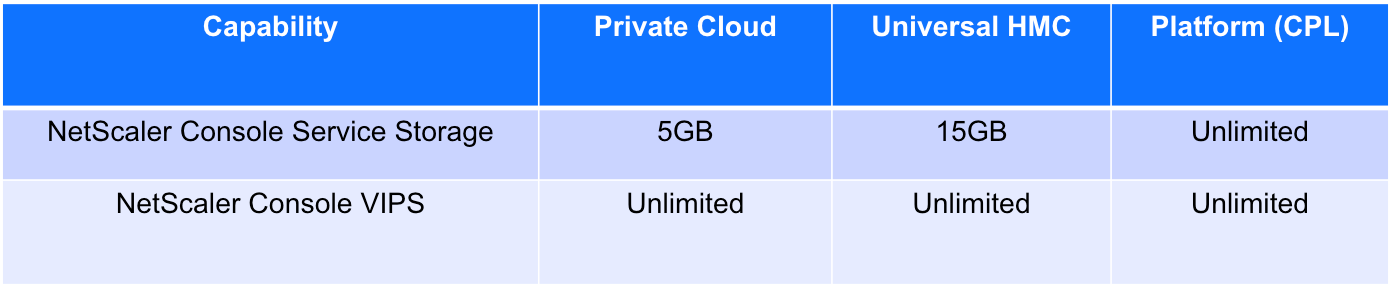Mastering NetScaler Console: Zero to hero in 31days - Day 1.1
Quick start Console Choices
Hello, my name is Andrew, and I tend to get a lot of questions about NetScaler Console. The purpose of this series is to offer some pointers on what it is, what it can offer, and why you should take some notice. This is designed to cover the top topics that will get you trained.
Knowledge is power, right? 📖📖📖📖
Today is all about Console options! These options are different based on the deployment you choose.
How does this normally come up?
I spoke with Customer X, we talked at length about the various NetScaler’s that they will be deploying. During the discussion, I typically ask something like this:
As you have a few NetScaler’s in this setup, what tools do you have to help with the management of the appliances?
The answer is NetScaler Console, the next question will be which version should we use, Cloud or On-prem? This piece talks about the simple options that they have to you make a decision on which to use based on typical requirements.
Who would be interested in this?
Any Network Admin with multiple NetScaler’s deployed, or any customer looking at the new Universal hybrid Multi-cloud (UHMC from now on) offering from Cloud Software Group.
UHMC needs NetScaler Console to provide the licensing function to the NetScaler appliances. It is not optional, it's a requirement.
Mastering sounds 'heavy'?
Ultimately, this is Substack, who would be crazy enough to write technical content on this platform?
What are my options for deploying the NetScaler Console?
There are a few things to keep in mind with NetScaler Console as it is called now.
There are two deployment options.
Cloud Service: Talks to the Netscalers via a local agent.
On-premise: Typically, this is physically local to its NetScaler estate.
Scenario One - I’m going to the cloud! I choose the NetScaler Console Service.
It will look like this:
Option one cloud storage!
Choosing the Cloud Service edition: Three storage tiers go with the NetScaler Console Service depending on how the Netscaler has been purchased.
Universal Hybrid Mulit-cloud and Platform can have different storage levels from those listed above if there is a specific need. Therefore, it depends on the customer.
Option Two Virtual Server IP to gather analytics
These were sold in ‘VIP packs’ or bought with Pooled capacity. As the table above shows, there are no limits for VIPS now. Plus nothing to buy.
Scenario Two - I’m staying on-premise! I choose the NetScaler Console local hypervisor installation.
The On-Prem Console runs on a hypervisor. Here are the deployment options for the Console. Pick one of these:
Option one local storage!
Choosing on-premise edition: There isn't a storage limit as such, I believe that it can be up to 2TB of local storage on the virtual machine. This process describes the option to add a disk
Option two VIPs for analytics
Both on-premise and cloud versions have unlimited VIPS.
This is a dependency on the NetScaler it manages to say what kind of analytics Console can gather. This docs link has the details.
Frequently Asked Questions:
Q1: Would my customers need to move to UHMC to get NetScaler Console?
Response: No, not normally. As shown above, UHMC gets more cloud storage for the Console compared to the free edition. Of course, the customer could choose the On-premise option for even more storage.
On-Premise: just deploy the new version, no storage limits (2TB), and included VIPS
Cloud: HMC gets 15GB of storage and unlimited VIPS
Q2: Customer X has a renewal for NetScaler Console (could be storage or VIPS)
Response: There were options to sell add-on VIP packs and storage, based on the above, things are different now. Therefore the add-ons are EOR now.
The Call to Action
Let me know if this piece raises any questions/comments, drop them into the space below. I will endeavor to answer directly or update the post to better address the question(s).
Summary
There used to be a load of choices for NetScaler Console, it is much simpler now.
The NetScaler Console is the best tool for many different jobs when working in conjunction with the NetScaler Appliance. They are the perfect tag team. 🤼
Make the most of it!
Have a good one.