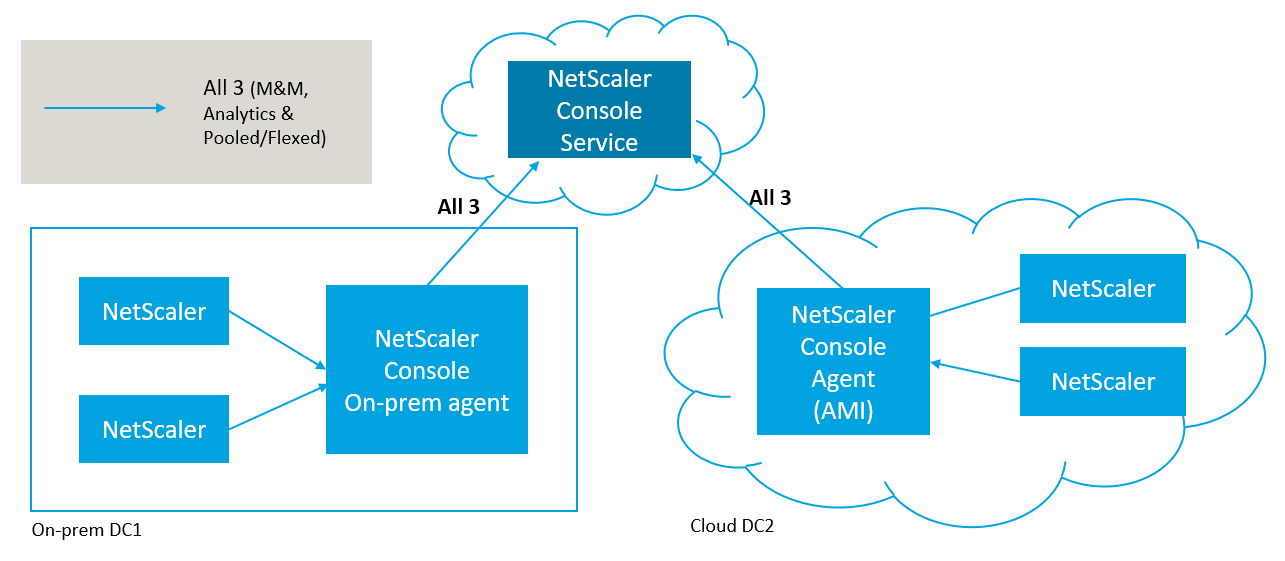Mastering NetScaler Console: Zero to hero in 31days - Day 2
NetScaler Console and Agents upgrade scheduling types
Hello, my name is Andrew and I tend to get a lot of questions about NetScaler Console. The purpose of this series is to offer some pointers on what it is, what it can offer and why you should take some notice. This is the third post(I started at zero!) in a set which is designed to cover the top topics that will get you trained up.
Knowledge is power, right? 📖📖📖📖
31 days seems an arbitrary number. Naturally, I need to complete this before you all head off on holiday!
Today is all about NetScaler Console and Agents upgrade and scheduling types.
How does this normally come up?
I spoke with Customer X, we talked at length about the various NetScaler’s that they will be deploying. During the discussion, I typically ask something like this:
As you have a few NetScaler’s in this setup, what tools do you have to help with the management of the appliances?
The answer is NetScaler Console. The next question will be concerning how the Console deployment might be set up to cater for the customers' data centres This piece will assume that a NetScaler Console Deployment has been selected, either On-Premises or Service. It will then look at the specifics of the upgrade steps for the Console itself and the Agent update steps.
Who would be interested in this?
Any Network Admin with multiple NetScaler’s deployed, or any customer looking at the new Universal hybrid Multi-cloud (UHMC from now on) offering from Cloud Software Group.
UHMC needs NetScaler Console to provide the licensing function to the NetScaler appliances. It is not optional, it's a requirement. Also, NetScaler Console might be deployed with Agents, this adds a level of management to consider.
Mastering sounds 'heavy'?
Ultimately, this is substack, who would be crazy enough to write technical content on this platform?
What are my options for upgrading a single on-premise NetScaler Console?
A single NetScaler Console is the simplest setup to upgrade.
Log on to NetScaler Console with administrator credentials.
Navigate to Settings>Administration. Under System Maintenance, click Upgrade NetScaler Console(doh).
On the Upgrade NetScaler Console page, select the Clean software image on the successful upgrade checkbox to delete image files after the upgrade. Selecting this option removes the NetScaler Console image files automatically upon upgrade.
You can then upload a new image file by selecting either Local (your local machine) or Appliance. The build file must be present on the NetScaler Console virtual appliance.
Click OK. The Confirm dialog box is displayed. Click Yes.
The upgrade process starts.
What are my options for upgrading a HA Pair on-premises NetScaler Console(s) with DR nodes?
For NetScaler Console servers in a high availability mode(two nodes working together), you can upgrade them by accessing the active node or the floating IP address. Both the NetScaler Console servers are automatically upgraded to the latest build once you initiate the upgrade process in either of the servers.
When a Disaster Recovery node has been deployed at another site, ensure the primary site HA pair have been upgraded before covering the DR site node.
What are my options for upgrading a two-site on-premise NetScaler Console with an Agent?
We just covered all the pre-requisites for the various node types for NetScaler Console On-premise:
1. A High-availability pair.
2. A disaster recovery node.
The on-premise setup requires these elements to be upgraded before any of the deployed agents are updated. The other point here that is quite significant is that you will need to deploy the main NetScaler On-premise site with a highly available pair before you are allowed to use agents at all. It is a prerequisite before the Agents go in.
Why use Agents at all?
The instances send data directly to agents instead of the primary NetScaler Console pair. The agents process the data received from the NetScaler appliances it manages and send it to the primary NetScaler Console in a compressed format. Agents communicate with the NetScaler Console server over a secure channel and the data sent over the channel is compressed for bandwidth efficiency. Therefore, it depends on the kind of links, latency and the use case (likely Analytics) as to the use of an Agent.
Let's assume that the HA Console pair has been updated. We have this HA node set up with an Agent on another site. Which looks like this:
The following steps would be needed for each Agent. In this case, there is only one Agent, but you get the idea:
Download the NetScaler agent upgrade image file from the NetScaler site.
Upload this file to the agent node using nsrecover credentials.
Ensure that you download the correct agent upgrade image.
Log on to the on-prem agent using the nsrecover credentials.
Navigate to the folder where you placed the image file and unzip the file.
Run the following script:
./installmasagent
NetScaler Console service, the cloud-based option with Agents.
This runs as a 'service' in the cloud, to hook up your data centres with the cloud service, it is necessary to drop agents into each DC. The difference is that the communications for all the sites behave the same for connectivity. A bit like this;
Agent update process for NetScaler Console Service.
In the on-premises NetScaler Console deployment, there were several resilience options to ensure resilience in the on-premise deployment. Things are different with the SaaS service for NetScaler Console as you have ‘outsourced’ that. Even so, the use of Agents and the update process takes on a higher significance.
There are two options.
1. Have the agents auto-update, when the update is available.
2. Be more specific, at a time defined by the admin.
You can view the current version and the recommended version of your agents by navigating to Infrastructure > Instances > Agents.
By default, an agent is upgraded automatically when a newer version is available. However, you can schedule an upgrade for each of the agents. Also, during the upgrade process, there might be a bit of downtime. Typically, it is five minutes.
If it is not clear, here is a scenario.
Bob and Alice have been using NetScaler Console Service in the scenarios from yesterday.
Bob installs 3 HA pairs of NetScaler in the three EMEA DCs for Acme incorporated. In addition to Bob, Alice is doing the same in their US sites (another two - Denver and New York).
They chose it due to the low management overhead. The Agents can be scheduled to update at times that suit the administrator. This could be at a time that suits the Geo. Plus it needs nothing else from Bob and Alice once it is set up.
Happy days, as this allows Bob and Alice to focus time on other tasks that are important to Acme.
The Call to Action
Let me know if this piece raises any questions/comments, drop them into the space below. I will endeavour to answer directly or update the post to better address the question(s).
Summary
Buckle up. The NetScaler Console is the best tool for many different jobs when working in conjunction with the NetScaler Appliance. They are the perfect tag team. 🤼. The NetScaler Console service has some key features, I love the automatic Agent updates!
Let me show you how to make the most of it!
Have a good one.