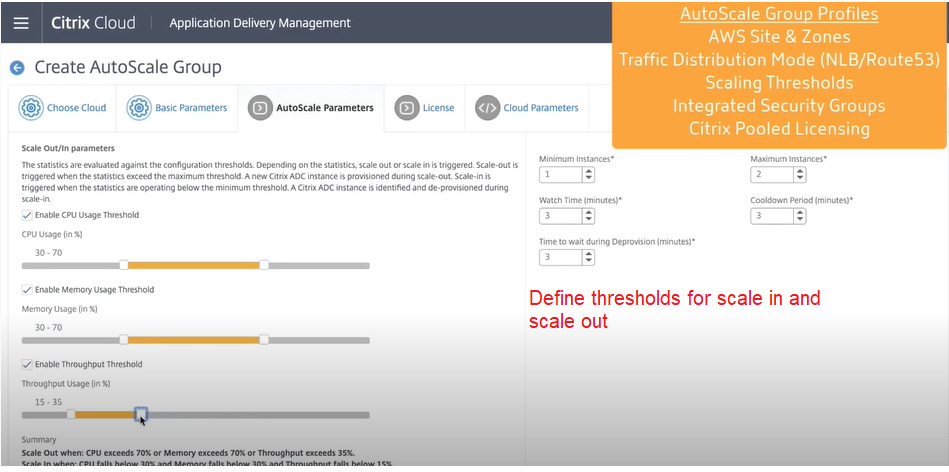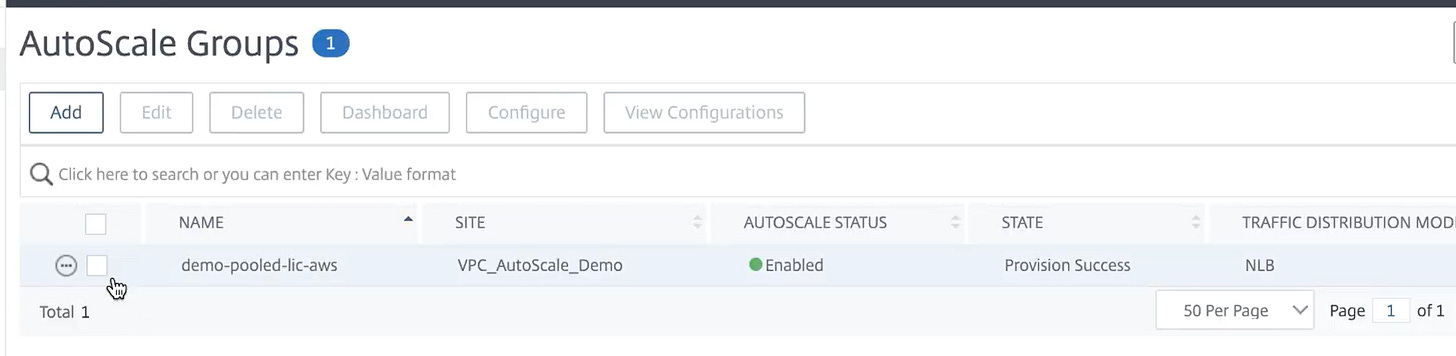30 days of ADM: Day 9 October 08, 2022
autoscaling your NetScaler to service a dynamic work load.
I am back, it is day 9!
A robot, what is with the robot? Is it some sort of hidden link to the Forbidden Planet?
Thinking about how you create a service that can scale dynamically, it is important to have some level of automation. There is no point in having a human watching and waiting to trigger a scale event based on a condition.
Who has time to do that?
You have been selected for a training course in Citrix ADM, the goal is to provide you with enough information to be actually dangerous when talking to a customer or client. 30 days is a bit of an arbitrary number, but I am prepared to give you 2minutes of material, can I get 2 minutes of your time? I have talked about Fleet management, general analytics, security analytics, AI / ML, Stylebooks, Pooled Capacity, instance advisory upgrade, and security advisory.
Today is all about Autoscaling.
Honestly, what are you talking about?
The public cloud platforms offer amazing options for scale when serving workloads. Autoscaling is all about having the NetScaler also scale as demands are made on the infrastructure. This normally means that additional NetScaler appliances are deployed automatically on demand. Obviously, this also requires that something steps in and adds these new instances on the fly and sets them up. Pretty cool stuff.
So what? What problem does it solve?
In one word, it is all about scale.
Who would be interested in this?
Anyone who runs a NetScaler for something internet-facing, as it allows them to be more dynamic to cater to their workloads as things change.
Where does ADM fit in?
ADM will offer the GUI to see the status of your appliances as they scale out and back. It handles the NetScaler provisioning steps. This works on AWS, Azure and GCP.
What does it look like?
In simple terms ADM monitors the NetScaler than you have and can trigger a scale event based on:
1. Throughput
2. Memory
3. CPU usage
When one of these is triggered ADM gets to work. You set up which data centres you want ADM to use (Availability Zones in AWS). It then uses a template and an ‘Autoscalegroup’ is used to flex up and down, as shown here:
Ok, what else?
It integrates with Pooled licensing so can seamlessly draw capacity from your pool of bandwidth.
Any more to this?
The billing model for Public cloud is based on what gets used at any specific time, Autoscaling offers the option to change what gets used as demands require it. This allows the costs to be better managed when things are not too busy, it simply costs less to run. When that changes, so does the infrastructure.
Summary.
Autoscaling is a perfect fit for running workloads in Public cloud.
Ultimately, it is another killer feature that is enabled with ADM service.
It is free too, with the ADM service.
What’s not to like?